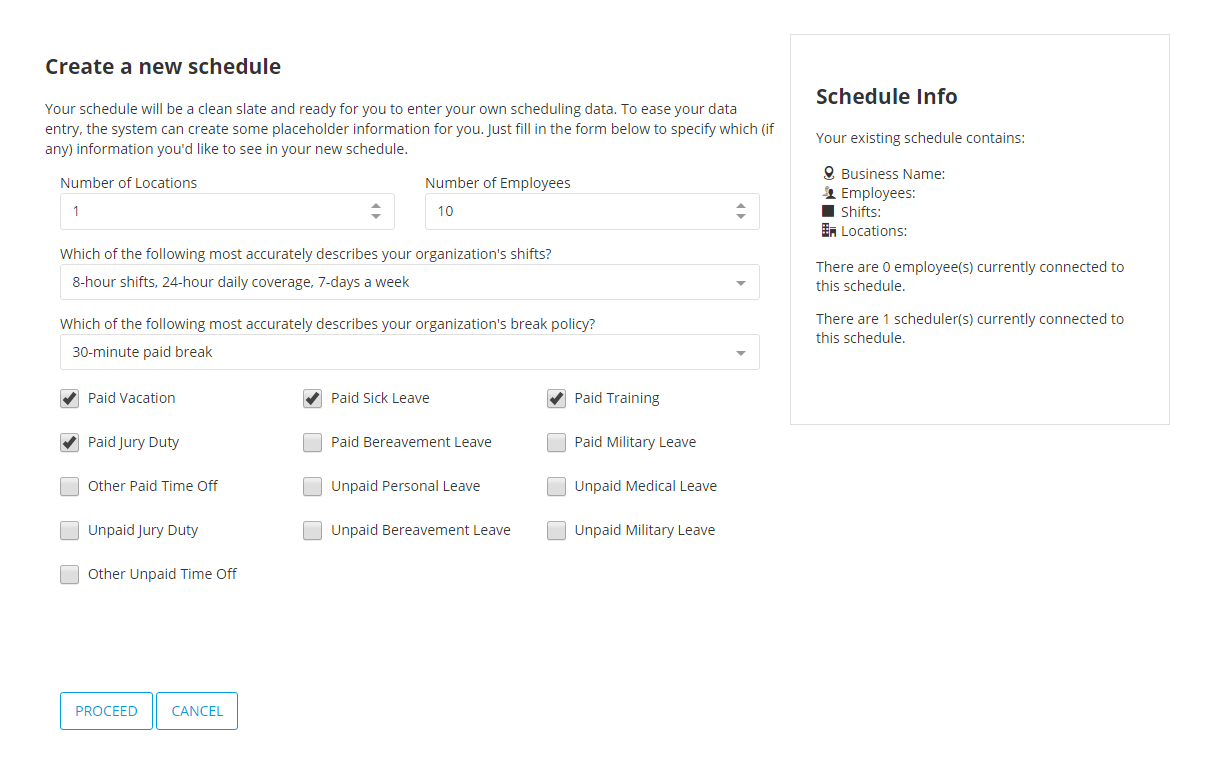
You can create a new schedule from scratch or replace your existing schedule with a new one. Your new schedule can be created with sample data from various industries such as medical staff, security guards, and libraries. Alternatively, you can create an initial schedule based on answers that you provide to survey questions. Based on your answers to the survey questions, Snap Schedule 365 will fill in shift information, time off reasons, employee information, and task information and lets you review/edit the information before creating a new schedule.
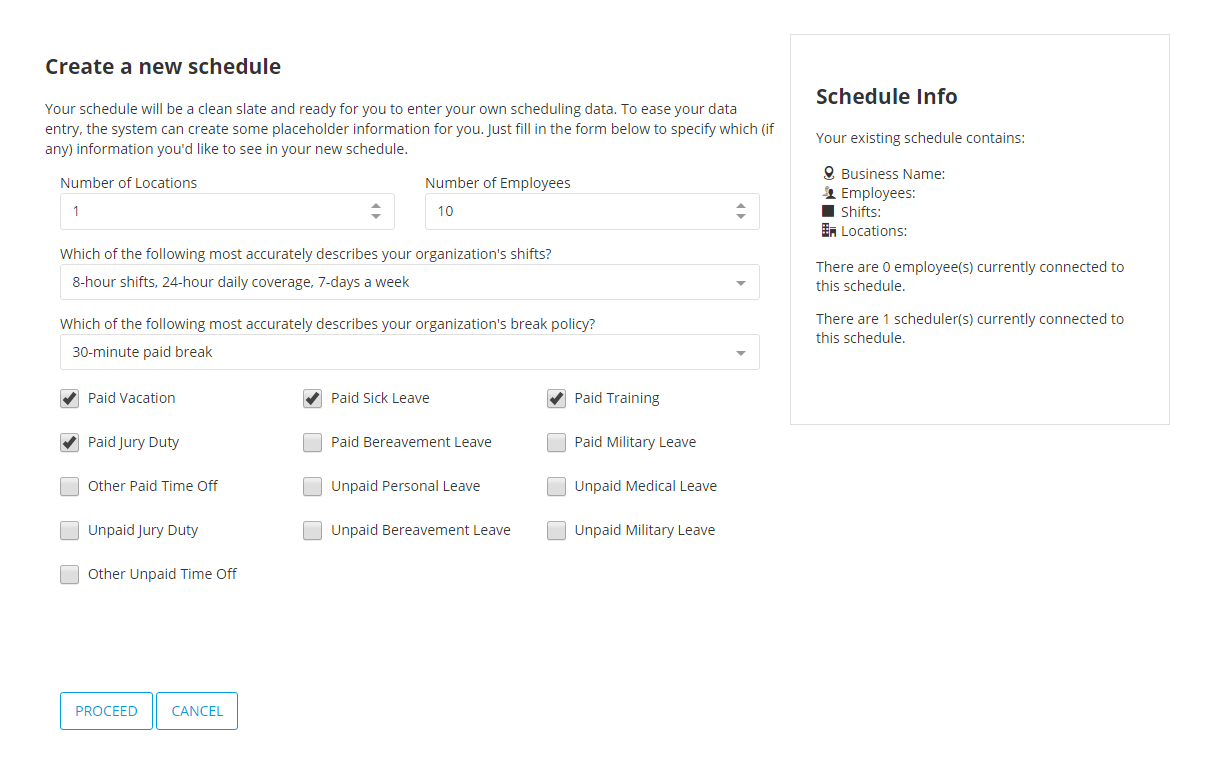
From the Admin tab, click Schedule Setup.
You can instantly create a new schedule by clicking Create under any of the schedule samples. Otherwise, click New Schedule if you would like to define your own schedule.
Click Create to display a list of options that you must modify in order to create the new schedule.
You can specify the number of locations, number of employees, and specific time off reasons for your organization. You can also choose to specify the shifts and break policies (tasks) of your organization.
Click Proceed. Then, click Yes to create a new schedule based on the information you provided.