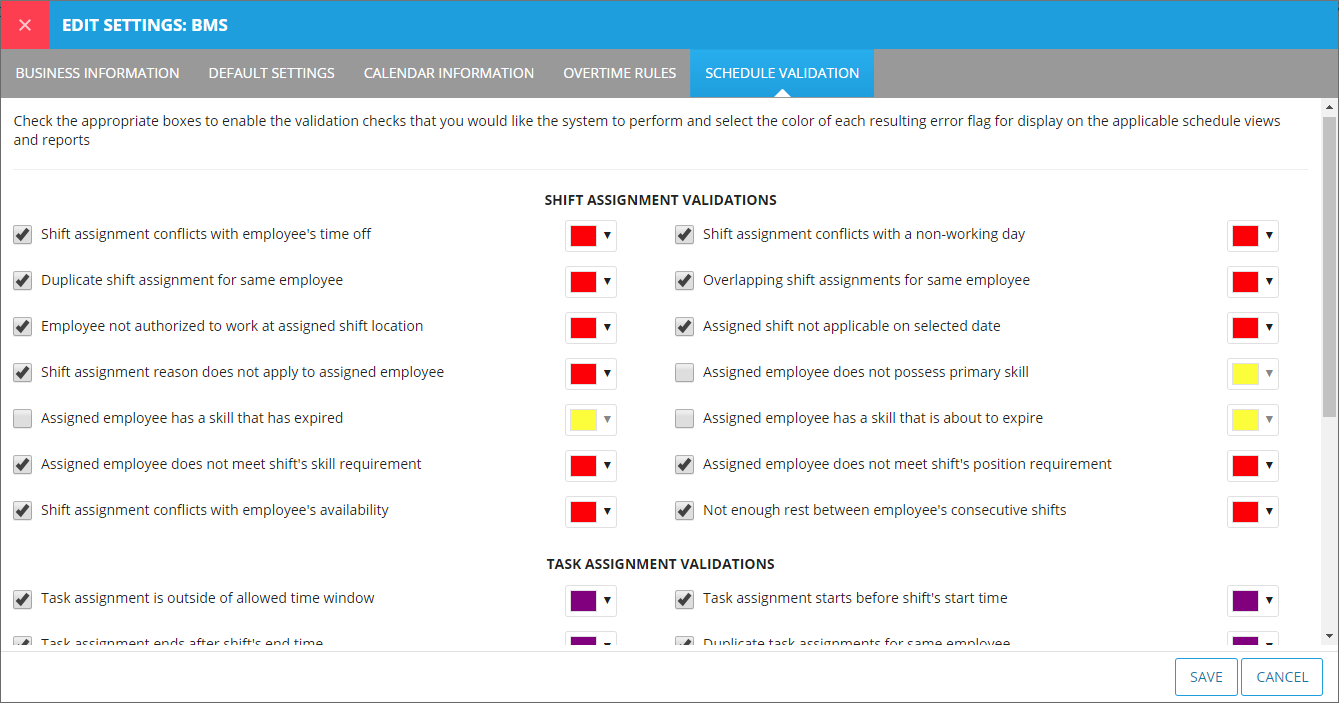
Snap Schedule 365 helps reduce the stress of scheduling by providing several validation checks that you can use on your schedule. You can choose a color for each and can also specify whether or not Snap Schedule 365 actually performs each validation. You can also run the Daily Assignment Validation report to obtain the results of these conflict checks, organized by date for a specific date range.
From the Admin tab, click System Settings, then click Schedule Validation tab.
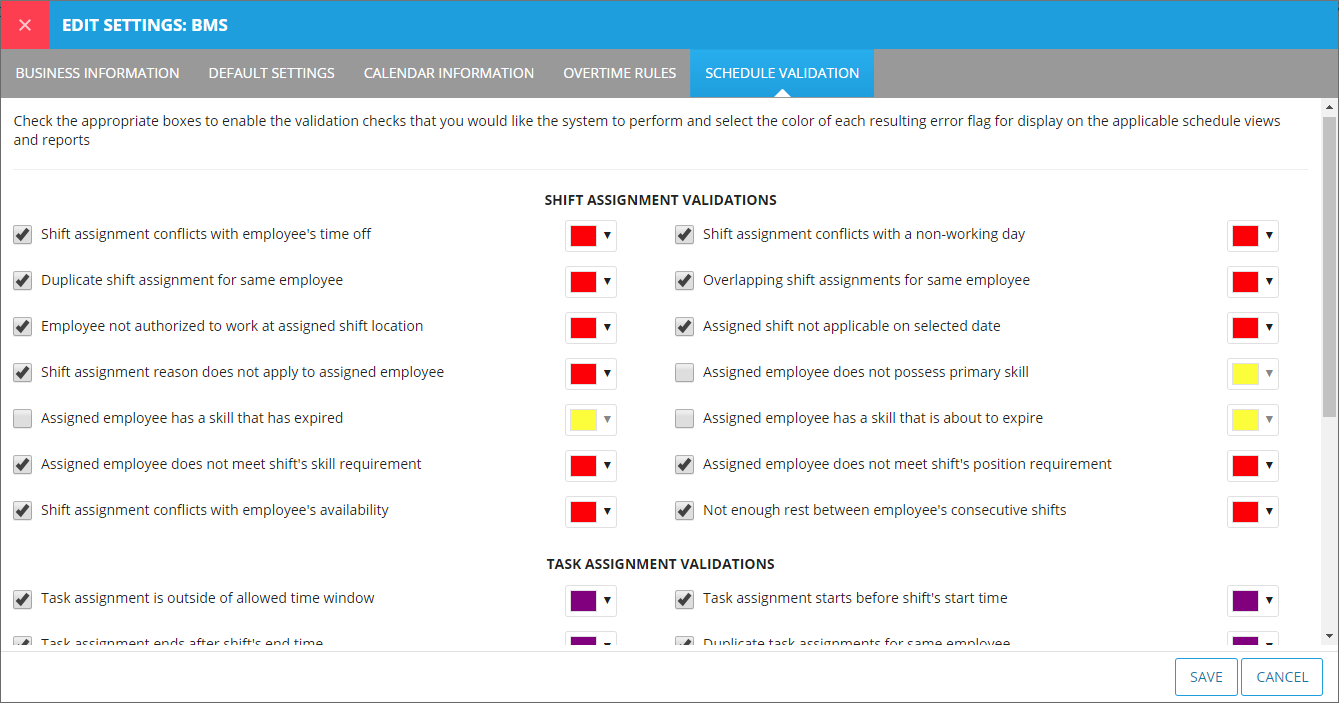
Validation checks are grouped under three categories as described below. Check the applicable boxes in each tab to enable the validation checks you would like the system to perform and select the color of each resulting error flag for display on the applicable schedule views and reports.
Shift Assignments: These checks are performed to determine if an employee shift assignment conflicts with other shift assignments, time off, employee availability, or your business' work schedules.
Validation Check |
Description |
Shift assignment conflicts with employee's time off |
This condition is flagged when a shift assignment conflicts with a time off assignment for the same employee or if there is any overlap between the shift assignment and any of the employee's time off assignments on the same day. |
Shift assignment conflicts with a non-working day |
This condition is flagged when a shift assignment was made on a day designated as a non-working day for your business. |
Duplicate shift assignments for same employee |
This condition is flagged when the same shift is assigned to the same employee more than once on the same day. |
Overlapping shift assignments for same employee |
This condition is flagged when a shift is assigned to an employee who already has another shift assignment that overlaps. |
Employee not authorized to work at assigned shift location |
This condition is flagged when a shift is assigned to an employee but the employee is not authorized to work at the shift's location. An employee's authorized work locations can be defined using the Employee Form. |
Assigned shift not applicable on selected day of the week |
This condition is flagged if a shift assignment is made on a day when the shift is not applicable. For example, if a shift is defined in the Shift Form as not applicable on Monday and an assignment for that shift was made on a Monday, this condition will be flagged. |
Shift assignment reason does not apply to assigned employee |
This condition is flagged when a shift assignment reason is used in a shift assignment but the reason cannot be found on the list of applicable shift assignment reasons defined for the employee. |
Assigned employee does not possess primary skill |
This condition is flagged when the employee does not have the primary skill required by the shift. |
Assigned employee has a skill that has expired |
This condition is flagged when the employee has a skill that has expired. You can set the skill expiration dates in the Skills tab of the Employee Form. |
Assigned employee has a skill that is about to expired |
This condition is flagged when the employee has a skill that is approaching the expiration date. You can set the skill expiration dates in the Skills tab of the Employee Form and the number of days prior to expiration to issue a warning when you define the skill record. |
Assigned employee does not meet shift's skill requirement |
This condition is flagged when the employee does not have the skill(s) required by the shift. |
Assigned employee does not meet shift's position requirement |
This condition is flagged when the employee does not have the position required by the shift. |
Shift assignment conflicts with employee's availability |
This condition is flagged when a shift is assigned to an employee when the employee is not available for work. Employee availability schedules can be defined using the Employee Form. An employee may not be available to work for the entire day or for multiple periods during the day. |
Not enough rest time between employee's consecutive shift assignments |
This condition is flagged when there is not enough rest time for an employee between consecutive shifts. You can specify the minimum rest hours required between shifts in the Default Setting tab. |
Task Assignments: These checks are performed to determine if an employee task assignment conflicts with other task assignments, conflicts with the shift start/end times,or if the employee is not authorized to perform the task.
Validation Check |
Description |
Task assignment is outside of allowed time window |
This condition is flagged when a task assignment start time or end time is outside of the time window defined by the earliest time the task can start and the latest time the task can end. |
Task assignment starts before shift's start time |
This condition is flagged when a task assignment start time is earlier than the start time of the shift assignment where the task is scheduled. |
Task assignment ends before shift's end time |
This condition is flagged when a task assignment end time is later than the end time of the shift assignment where the task is scheduled. |
Duplicate task assignment for same employee |
This condition is flagged when the employee has already been scheduled the same task for the shift assignment. |
Overlapping task assignment for same employee |
This condition is flagged when tasks scheduled for the employee under the same shift assignment overlap. |
Employee not authorized to perform assigned task |
This condition is flagged when the employee is assigned a task that he/she is not authorized to perform. |
Employee Work Hours: These checks are performed based on the constraints you defined for your employees' work hours such as limits on the number of hours an employee can work daily or per work period. These constraints can be defined for each employee using the Employee Form. The overtime settings for your business can be defined using the Business Information form.
Validation Check |
Description |
Employee daily work hours exceed maximum limit |
This condition is flagged when a shift assignment results in the total work hours, including overtime, for an employee to exceed the maximum work hours per day limit you set for that employee. |
Employee daily work hours are below the minimum limit |
This condition is flagged when the total work hours computed from all the shifts assigned to an employee in a day fall below the minimum work hours per day for that employee. This check is useful when you want to make sure an employee receives the minimum required work hours in a day either per contract or through an agreement you had with the employee. This check is performed only when there is at least one shift assigned to the employee in a day. |
Employee period work hours exceed maximum limit |
This condition is flagged when a shift assignment results in the cumulative total work hours, including overtime, for an employee to exceed the maximum work hours per work period limit you set for that employee. |
Employee period work hours are below the minimum limit |
This condition is flagged when the total work hours computed from all the shifts assigned to an employee in a work period fall below the minimum work hours per work period limit you set for the employee. This check is only performed on the last day of the work period when at least one shift was assigned to the employee during the work period. |
Employee daily overtime hours exceed maximum limit |
This condition is flagged when a shift assignment results in the total daily overtime hours for an employee to exceed the maximum overtime hours per day limit you set for that employee. For example, if an employee is allowed to work a maximum of 2 overtime hours a day and a shift assignment causes the computed overtime hours for that employee to exceed 2 hours, this condition will be flagged. |
Employee period overtime hours exceed maximum limit |
This condition is flagged when the cumulative overtime hours for an employee exceeds the maximum overtime work hours per work period limit you set for that employee. Snap Schedule 365 tracks cumulative period overtime hours for each employee based on the employee's shift assignments starting from the first day of the work period you defined for your business. |
Employee rolling 7-day period work hours exceed maximum limit |
This condition is flagged when the cumulative work hours for an employee over the 7-day period exceeds the maximum limit you set for that employee. |
Employee rest after exceeding rolling 7-day period work hours is below minimum limit |
This condition is flagged when the minimum rest after exceeding rolling 7-day work hours is below the minimum limit. |
Employee consecutive work days exceed maximum limit
|
This condition is flagged when the number of consecutive work days for an employee exceeds the maximum consecutive work days you set for that employee. A work day is a day when the employee is assigned at least one work shift. |