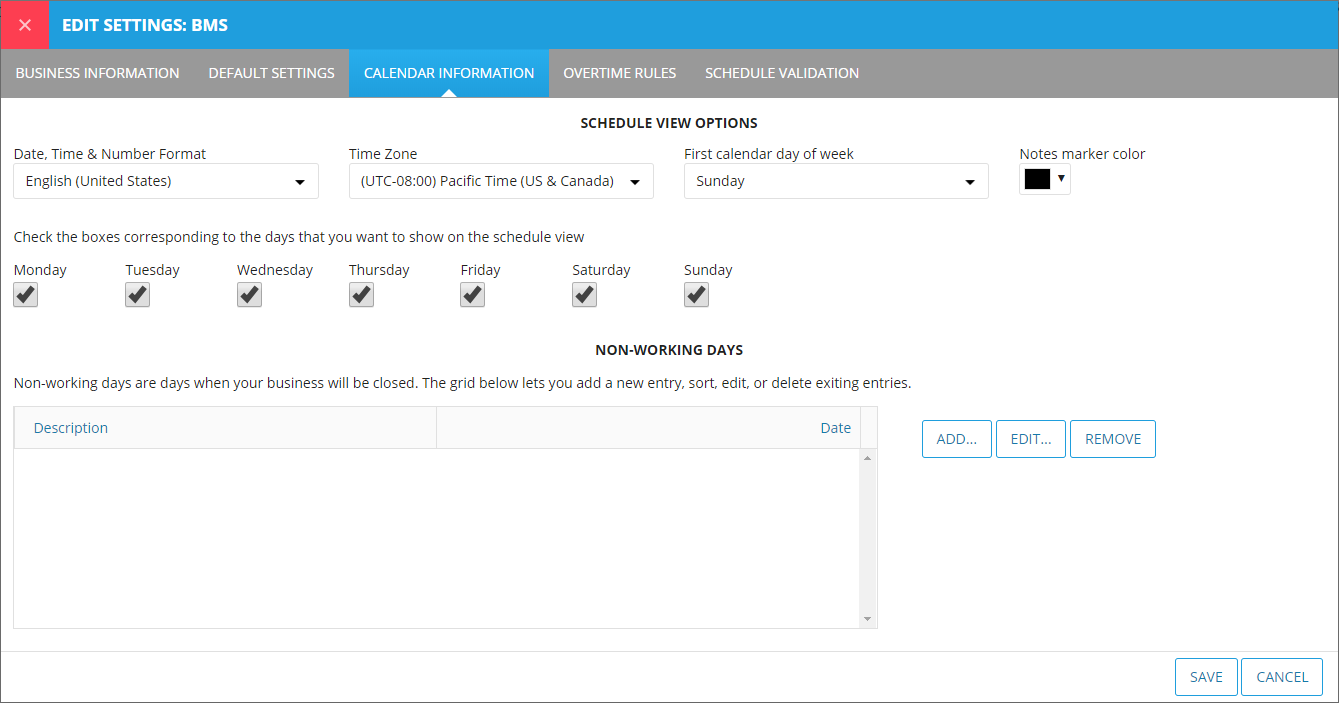
Defining and modifying calendar information is essential for an organized scheduling environment.
From the Admin tab, click System Settings, then click Calendar Information.
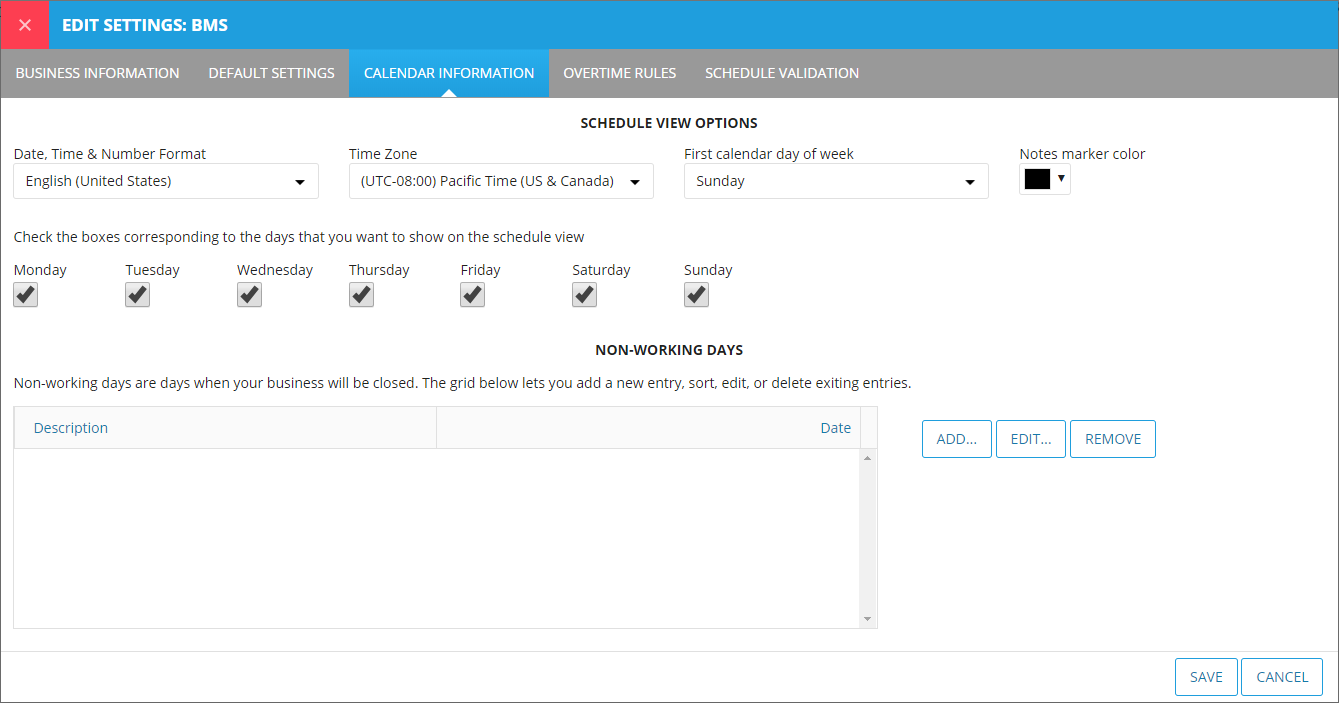
Date, Time & Number Format: The format of all dates, times, and numbers.
Time Zone: The time zone of your business. If your business is worldwide, set this value to the scheduler's time zone.
First calendar day of the week: The first calendar day of the week.
First work day of the week: The first work day of the week.
Notes marker color: The color of the icon that appears on shift assignments in some schedule views.
Schedule view day checkboxes: The days that you would like to see/hide in the schedule views.
Click Add to add a new non-working day and it's description. Duplicate non-working days and descriptions are allowed in Snap Schedule 365.
Click Edit to modify a non-working day's date and description.
Click Remove to remove a non-working day.