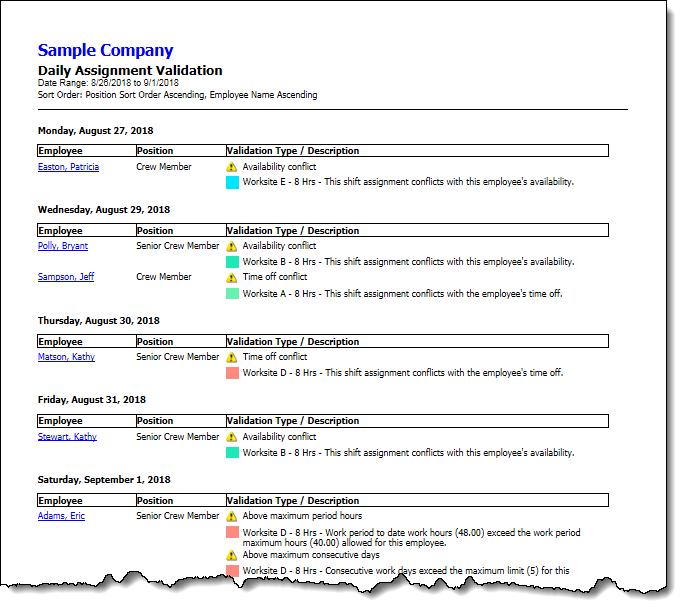
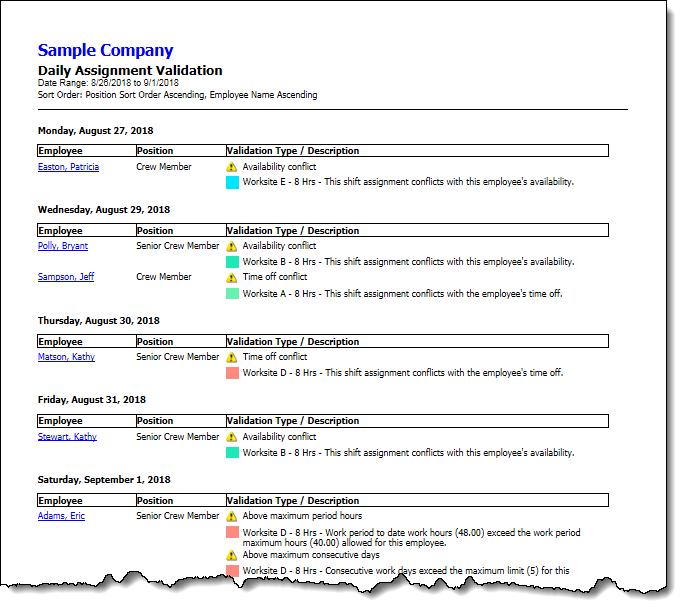
The Daily Assignment Validation report displays results of the extensive validation checks performed by Snap Schedule 365 for the shift assignments in the specified report date range. By default, this report displays validation results for each day in the current week. The Document Map shows the tree view of the days covered in the report. Clicking any of the dates will position the report to the section that shows validation results for that day.
For each shift assignment, Snap Schedule 365 performs a set of validation checks that includes conflict checks and work hour limit checks based on your Work Period settings. When a validation check detects an exception, this report displays the validation type and a detailed description of the exception. Depending on the validation type, it also displays a color coded flag for easy visual identification. For the validation checks performed by Snap Schedule 365 and how to define the conflict flags, see the Schedule Validation settings.
The report contains the following fields:
Report Header Information: Your business name, report title, and the range of dates covered in the report. You can selectively hide these fields using the command.
Employee: The employee name as a hyperlink. Clicking this link will bring up the Employee's record to let you view and make changes to it if needed.
Position: The employee's job position.
Validation Type: The type of the validation check as described above.
Description: Detailed description of the validation check result. When applicable, a small square with the color of a shift is displayed for easy identification of the shift assignment where the exception occurs.