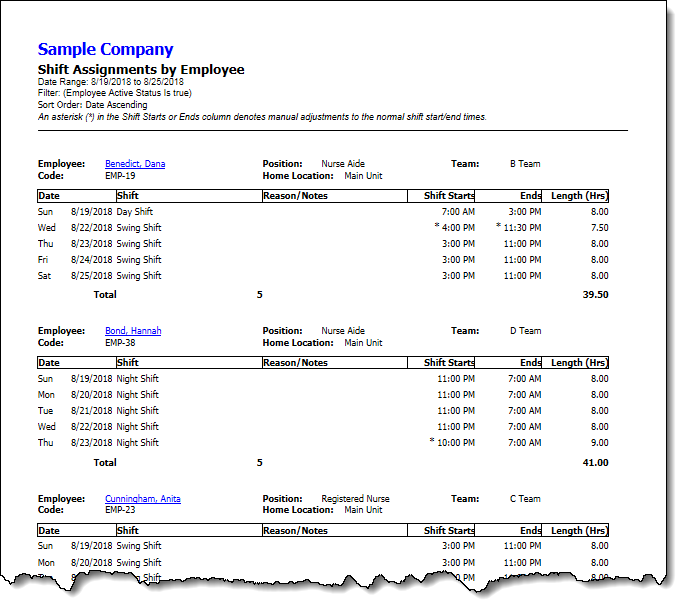
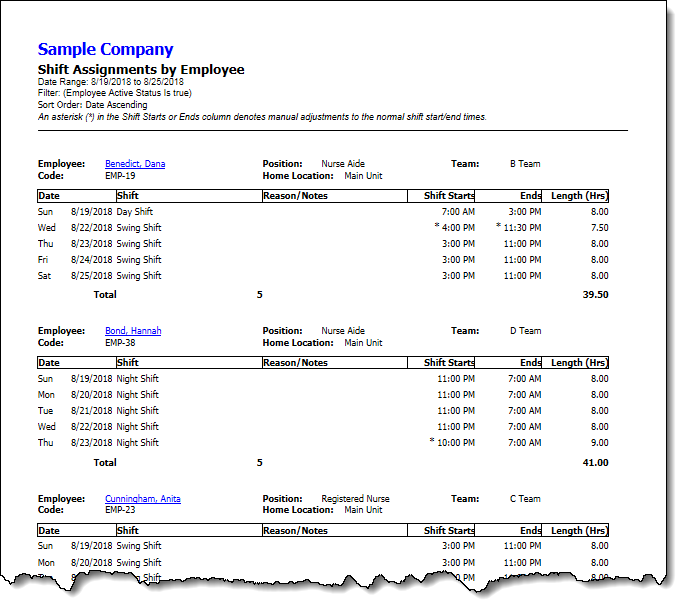
The Shift Assignments by Employee report displays shift assignments grouped by employee for a specified report date range. By default, shift assignments for all employees for the current week are displayed. The Document Map shows the tree view of the employees covered in the report. Clicking any of the employee names will position the report to the section that shows the shift assignments for that employee.
For each employee, the shift assignments are listed to show the date assigned, shift description, shift assignment reason, shift start time, shift end time, and shift length for each shift. A summary row is also provided to show the total number of shifts assigned in the date range and the total shift length in hours.
The report contains the following fields:
Report Header Information: Your business name, report title, and the range of dates covered in the report. You can selectively hide these fields using the command.
Employee Header Information: Information about the employee. Each header contains the employee name, employee code, job position, team, and the employee's home location. Clicking the employee name hyperlink will bring up the Employee's record to let you view and make changes to it if needed.
Date: Date when a shift was assigned.
Shift: Description of the shift.
Reason: Shift assignment reason if one was entered for the shift assignment.
Shift Starts: Shift start time. An asterisk in this field indicates the shift start time has been modified and is different from the normal shift start time.
Ends: Shift end time. An asterisk in this field indicates the shift end time has been modified and is different from the normal shift end time.
Length (Hrs): Shift length in hours. This is the time duration from the shift start time to shift end time.