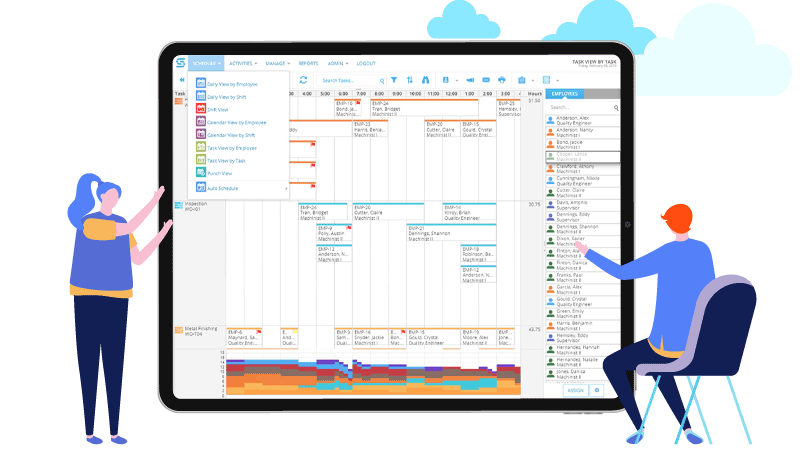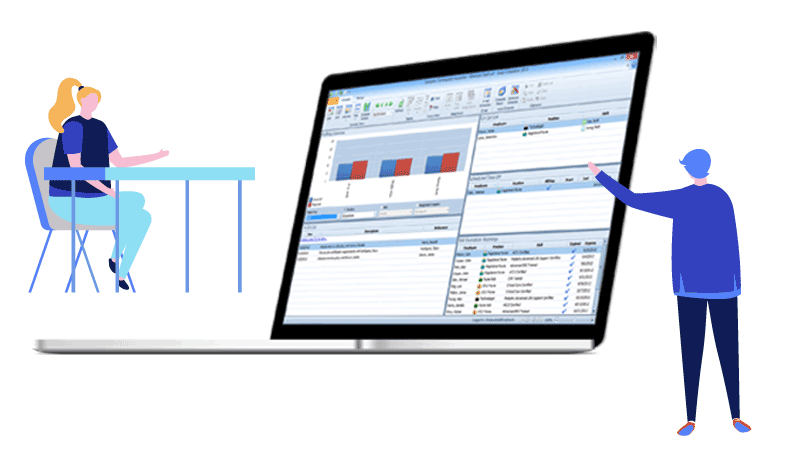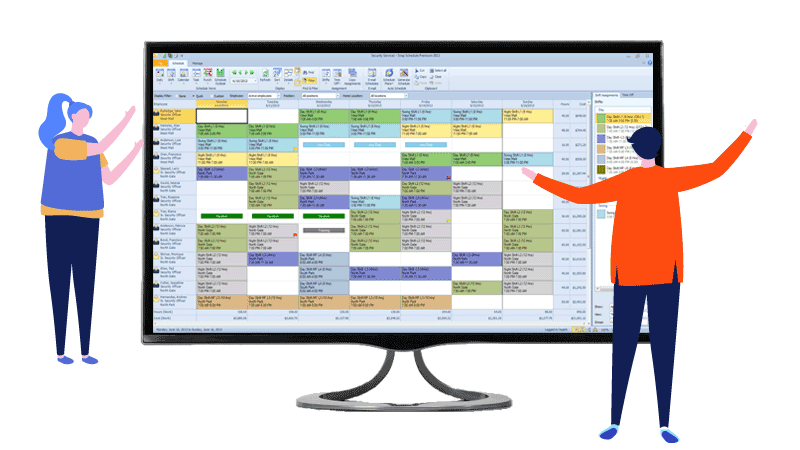Snap Schedule Product Line
Employee Scheduling Apps Engineered for Efficiency
Online, Cloud-based Employee Scheduling SaaS
Snap Schedule 365
Designed for companies with 25+ employees, Snap Schedule 365 workforce scheduling software empowers managers/schedulers, engages employees in the scheduling process, cuts labor costs, and saves time.
Scalable to an unlimited number of employees, shifts, and locations, it delivers enterprise-class tools to schedule the right employee, in the right place, at the right time, anywhere, anytime, on mobile, tablet, PC/Mac laptop and desktop devices.
Employees can access their schedules online, request time off, bid on open shifts, trade and pick up shifts, punch in/out, update availability, and more. Android and iOS employee scheduling apps are available.
Desktop Employee Scheduling Software for Small Businesses
Snap Schedule
Snap Schedule employee scheduling software is a Windows-based solution that will ease everyday scheduling hassles for small to mid-sized businesses.
Designed to run on a PC laptop/desktop to schedule an unlimited number of employees, Snap Schedule helps you quickly create employee shift schedules, track overtime and labor costs, and get accurate data with comprehensive reporting.
Employees can access their schedules online, request time off, bid on open shifts, trade and pick up shifts, punch in/out, update availability, and more. Android and iOS employee scheduling apps are available.
On-Premise, Multi-user Employee Scheduling Software
Snap Schedule Premium
For businesses wanting a multi-user, on-premise scheduling solution, Snap Schedule Premium brings enterprise-class workforce scheduling power with more control and flexibility. Designed for multiple schedulers working concurrently, it has the best-in-class leading features you need and can scale up as your scheduling requirements grow.
The on-premise SQL Server database option provides security, data control, and ease of integration in existing corporate IT environments. Alternatively, our cloud database service provides the simplest deployment and allows 24/7 secure access of scheduling data over the Internet.