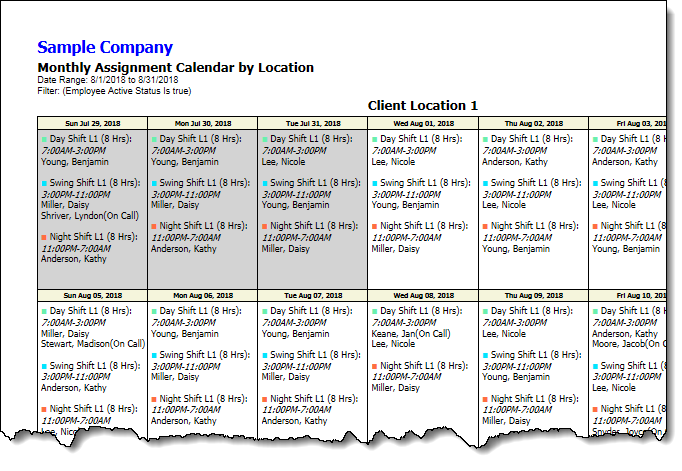
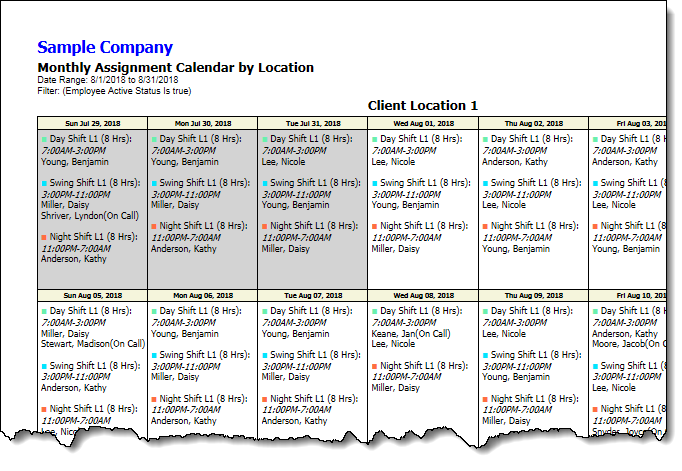
The Monthly Assignment Calendar by Location report displays a full month of daily shift assignments in the familiar monthly calendar format, one calendar for each location. The Document Map shows the tree view of the shift locations covered in this report. For each day, employees assigned to each shift are listed under the shift title.
The calendar is always displayed in consecutive rows of seven days each with each row beginning on the first calendar day of the week. By default, the first calendar day of the week is Sunday but you can set it to be any day of the week using the Calendar Settings. If the report date range you specified does not begin on the first day of the week and end on the last day of the week, you will see certain days displayed with a light gray background color. These days are shown to maintain the calendar display format even though they are outside of the date range you selected.
For each day on the calendar, the shift assignments are listed first in the order of shift start time, followed by the names of the employees assigned to the shift. Each shift is displayed with a small square in the color you defined for the shift, then the shift description. Multiple shifts are separated by blank lines. When there are more assignments than can be placed on a single page, display cells are vertically extended and the calendar will be shown on multiple pages.
Report Header Information: Your business name, report title, and the range of dates covered in the report. You can selectively hide these fields using the command.