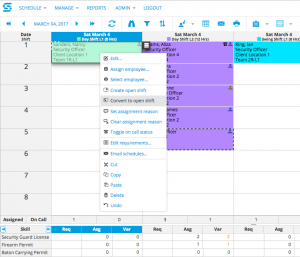In like a lamb… The development team at Snap Schedule added a couple of new features to Snap Schedule 365 last night. They may not roar like a lion, but they were requested by customers, and we thought many people might find them useful.
Convert Shift Assignments to Open Shifts
When an employee calls in sick or has to cancel out of a shift assignment with little notice, one of the ways to fill that vacancy is to open the shift up for bid to other employees. Historically, that meant that you had to make note of the shift details (date, times, shift, assignment reason, notes, etc.) and manually create the open shift. The latest “Convert to open shift” feature now does all of the heavy lifting for you. From within the Shift View, simply select an existing shift assignment (or multiple shift assignments) and use the right-click context menu or assignment toolbar menu and choose “Convert to open shift”. Any shift assignments that you have selected will be converted to an open shift with all of the same properties as the original. Of course, if you make a mistake and inadvertently convert the wrong shift assignment, you can always use the “Undo” command (Ctrl-Z) to put the original shift assignment back.
Time Off Requests on Non Working Days
If an employee attempts to request time off on a day which is marked as Non-Working (Admin…System Settings…Calendar Information), that request is no longer allowed. The employee will be notified of the conflict and allowed to submit a different time off request.