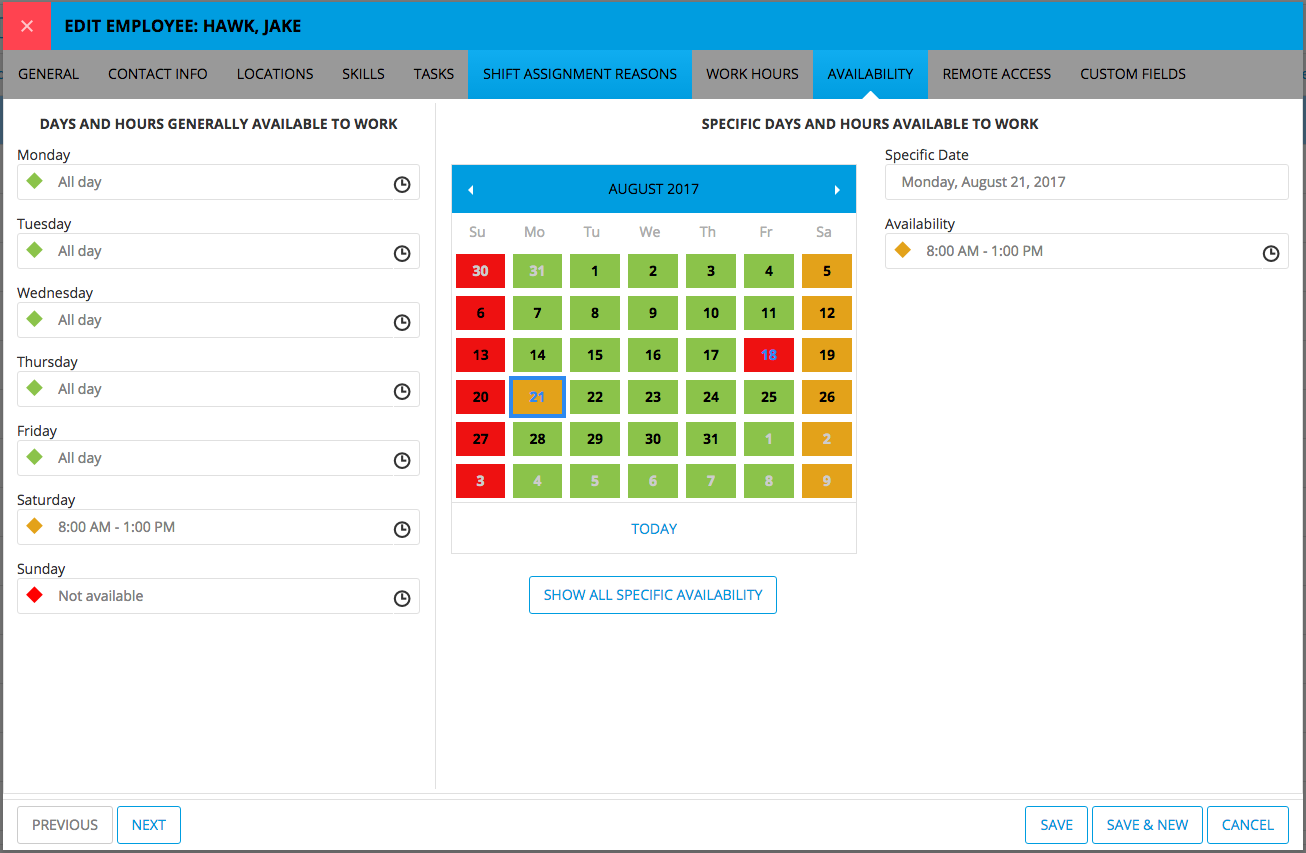While the availability of employees is something that is fairly predictable from week to week, there are often times when an employee’s availability changes on specific days. Historically, in order for the scheduler to ensure an employee was not asked to work during a time when he is not available, the scheduler used specific time off assignments as place-holders. This, however, can be cumbersome, and a little confusing.
With the new availability options in Snap Schedule 365, things got a whole lot easier. Employee availability can now be specified as a general rule from week to week, but it can also be different from the norm on specific dates.
Looking at the screen shot below, we can see that, generally, Jake is available to work Monday through Friday and part of the day on Saturday. He is not available on Sundays. That’s his normal weekly availability.
But, with the new specific availability option in Snap Schedule 365, we can now see that Jake is not available on Friday the 18th, and is only available in the morning on the 21st.
So, if a scheduler attempts to schedule Jake for work any time on Friday the 18th, or in the morning on the 21st, a schedule conflict flag will appear, alerting the scheduler of the availability conflict.
Even nicer, employees can establish their own availability using the Employee Remote Access tool. With this self-service tool, employees can not only set their weekly availability, but they can change that availability for any specific date in the future.
Of course, employee access to this feature may be turned on or off by the scheduler using configuration options. In addition, the scheduler can specify how far out into the future an employee may set his availability.
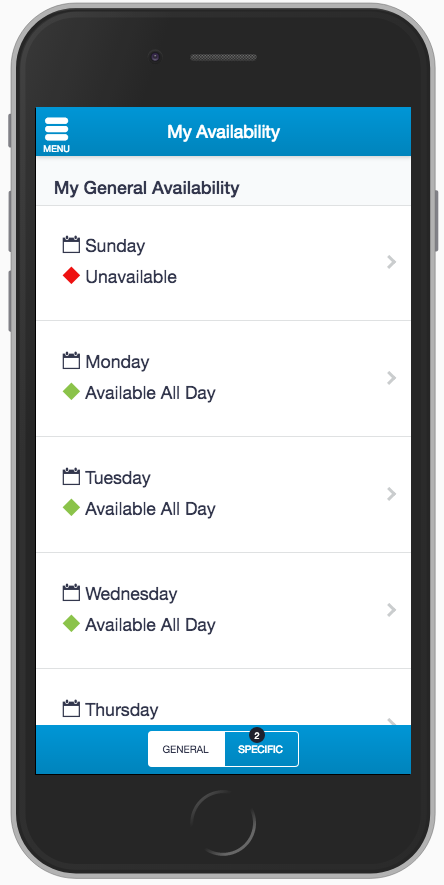 | 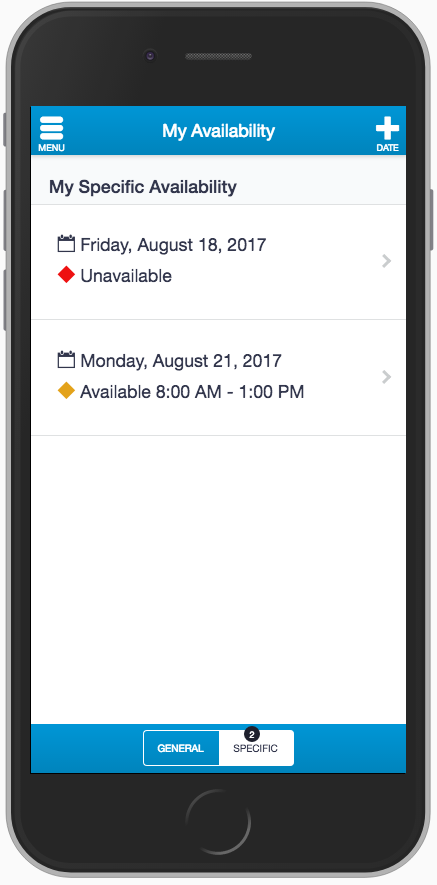 | 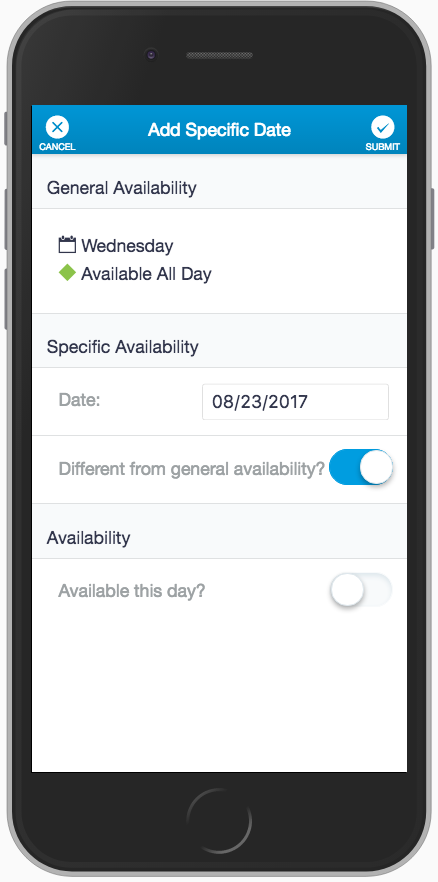 |