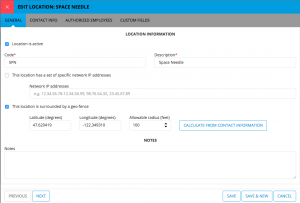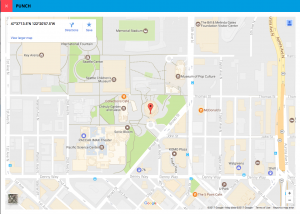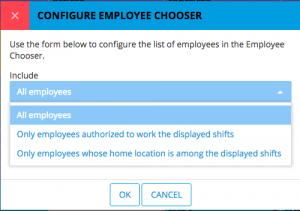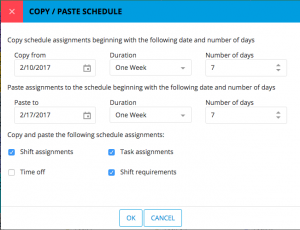Well, it looks like we’ve been caught. The development team here at Snap Schedule used to silently and seamlessly sneak updates into the products without anyone noticing or making a fuss. No more. The marketing folks are on to us, and suggested that we “announce” changes we make to the software.
Sounds like a good idea, so we created this space for announcements like that. If you’d like to be kept in the loop, just follow us on FaceBook, Twitter, or even LinkedIn and we’ll be sure to notify you when changes are released.
So what have we been up to lately? In the past couple of weeks, we updated Snap Schedule 365 and added the following goodies:
Geo Fencing
Employees using the Employee Remote Access app have always been able to punch in/out of their shifts, and you have been able to restrict that capability to require them to be connecting from specific IP addresses. Now, you can also restrict access to the punch in/out capability by the physical location of the employee. Using the GPS information in employee’s smart device, the ERA app ensures that the employee is within X feet (or meters) of a specific location.
Further, schedulers can now see the exact location where an employee performed a punch in/out, and bring up a map of that location. Geo Fences are easy to configure as you can use the shift location’s address as the center of the fence and then add any acceptable distance you wish. It is suggested that fences have a radius of at least 50 feet since the accuracy of the GPS receiver in the employee’s device depends on several factors (including access to the GPS satellites), and a typical accuracy seems to be in the 30 foot range.
Filter the Employee Chooser by Home Location
When you schedule employees across multiple locations, it is often difficult to find the right employee for the job. The employee chooser (the panel on the right side of the Shift and Daily View by Shift screens) already allowed you to only show employees who could even work at the locations you’ve got on screen. Now, you can have the chooser only show you employees whose home location is one you’ve got on the screen. This is a great feature for organizations that whose employees work at multiple locations occasionally, but most of the time are anchored to their home location.
Copy / Paste Operation
The schedule copy / paste operation has been tweaked to be a little smarter than it was before. Previously, when you copied shift assignments, time off assignments, or even shift requirements from one date range to another, all of the shift assignments, time off assignments and shift requirements were copied. That may sound like a good idea at first, but in reality, you probably only wanted to copy those assignments you could see on the screen. Well, now the copy / paste operation takes into account any filters you have enabled and will only copy and paste those assignments that you can see. This makes it simple to copy a single department’s schedule from one time period to another.
Employee Remote Access UI Enhancements
We’ve prettied up some of the screens on the ERA app, especially those around the shift assignment and punch screens. Now, for instance, an employee can see any task notes associated with an assigned task right on his mobile device.
Longer Duration for the Shift View
We’ve added the option to view an entire week at a time in the Shift View. Previously, that view was restricted to a single day, but oftentimes, you want to see more information in a single screen.
Edit Employees Holding Skills in One Place
We added a new tab to the Skills property page that shows you all of your active employees and whether or not they hold that skill. You can also edit that list, including the skill expiration dates for each employee. This puts everything in one place and makes data maintenance even easier.
Automatically Approve First Qualified Open Shift Bid
Some organizations want to give employees the freedom to bid on open shifts and not have schedulers get in the way. We’ve added a new option that tells Snap Schedule 365 to accept the first qualified bid automatically (without waiting for scheduler approval). Once the number of required employees is satisfied, the open shift is closed.
Bug Fixes
We also addressed a few bugaboos lurking in the system, including issues with custom fields in shift assignment cells, To Do dates not being consistent, what constitutes a qualified employee for a shift trade. Mistakes in complex software systems happen from time to time, but we try to resolve issues as quickly as possible.