It’s been a bit of a soggy month here in Seattle, and while the persistent rain has kept the mossy-eared Snap Schedule development team inside, it certainly has produced some nice product enhancements. We hope you’ll enjoy these new features!
Employee Notification
The most significant change to Snap Schedule 365 is the new Employee Notification engine. It is now possible to notify employees that their work schedule has changed. When a scheduler modifies the working schedule (within a prescribed period), a list of employees who should be notified is started. There is a new “megaphone” icon on all of the Schedule View toolbars that is annotated with the number of pending notifications in red.
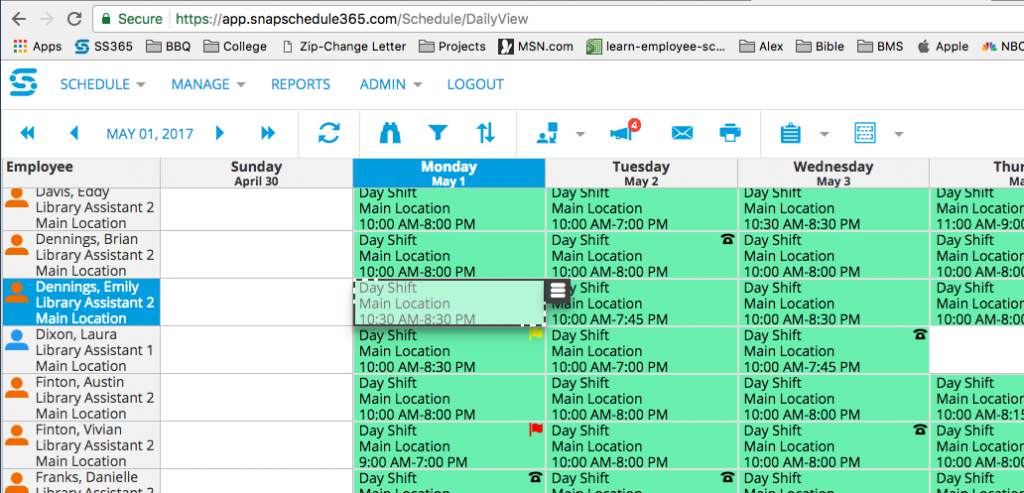
Clicking on the megaphone brings up the Pending Notifications screen that lists all of the employees whose schedule has changed. From here the scheduler can notify employees about the changes via in-app notification on the Snap Schedule 365 ERA client application, or ignore the notifications altogether. In either case, those notifications will be marked as resolved and will no longer be pending, thus resetting the counter.
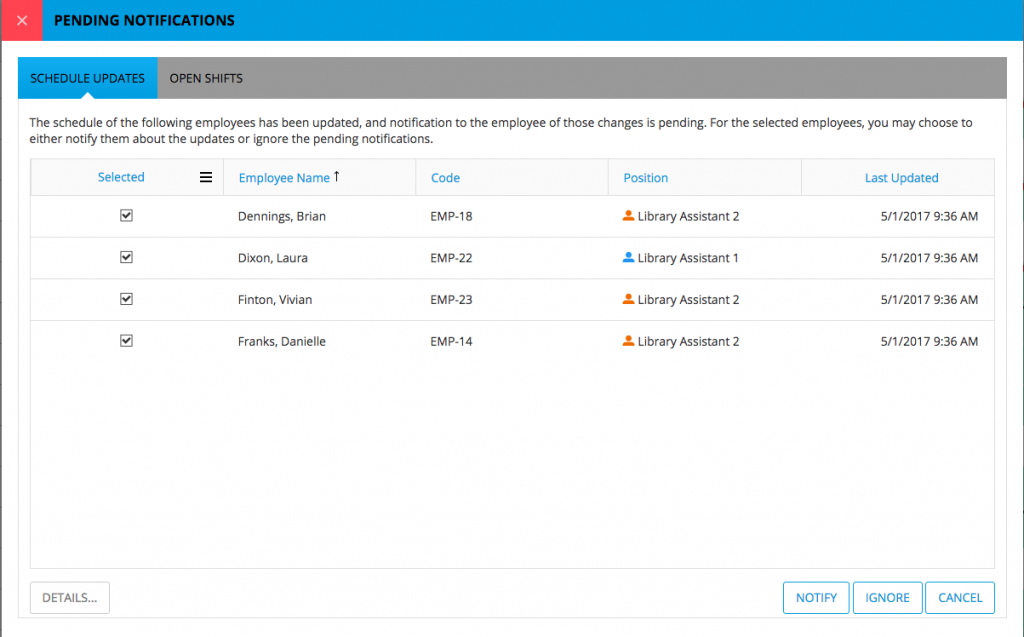
Notifications are also now queued for when Open Shifts are created. Rather than immediately sending out notifications to the qualified employees of a new Open Shift, those notifications are stored in a list, allowing the scheduler to finalize the Open Shift before sending out those notifications. From this list, the scheduler can either send notifications to the employees who are qualified to bid on the Open Shifts or ignore those notifications altogether. Again, the counter on the “megaphone” icon will be reset at either action.
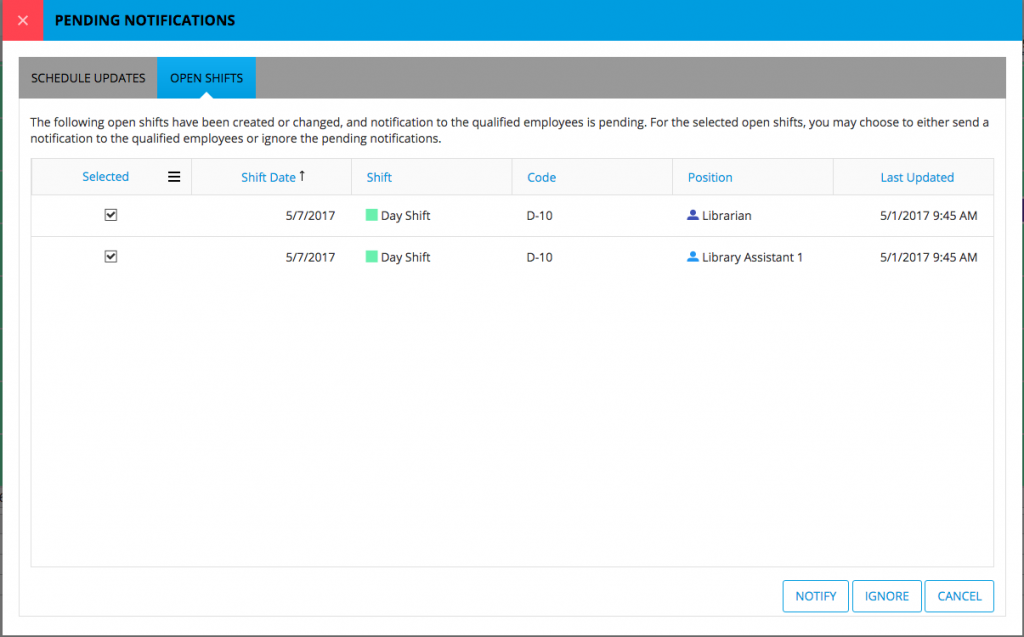
Another new feature related to Employee Notification is the ability to quickly select those employees with pending schedule change notifications in the Email Schedule wizard. The wizard now contains a “Select Notification-Pending Employees” button to quickly select those employees with pending notifications, which allows the scheduler the option of emailing schedule details to those employees who have seen a change to their schedule.
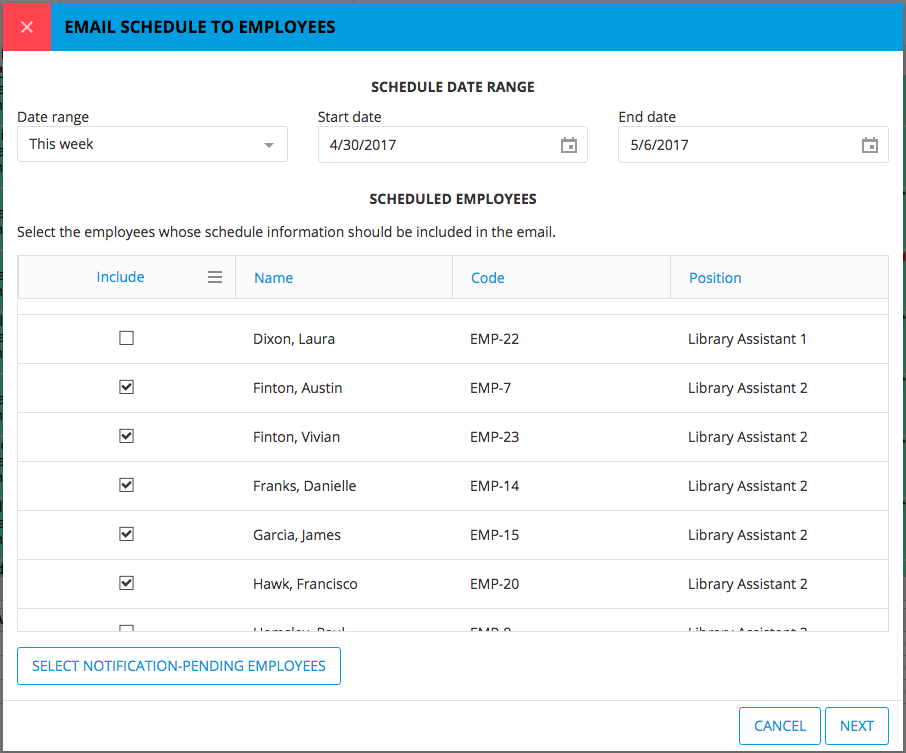
All of these features are controlled from the Employee Access Settings screen, including the ability to specify the pay periods for which to consider employee notification of schedule changes. Only changes within the specified period will be queued, and will be available for notification. This allows schedulers to work on future schedules without notification considerations, but reminds them to advise employees of changes to their current, already published schedule.
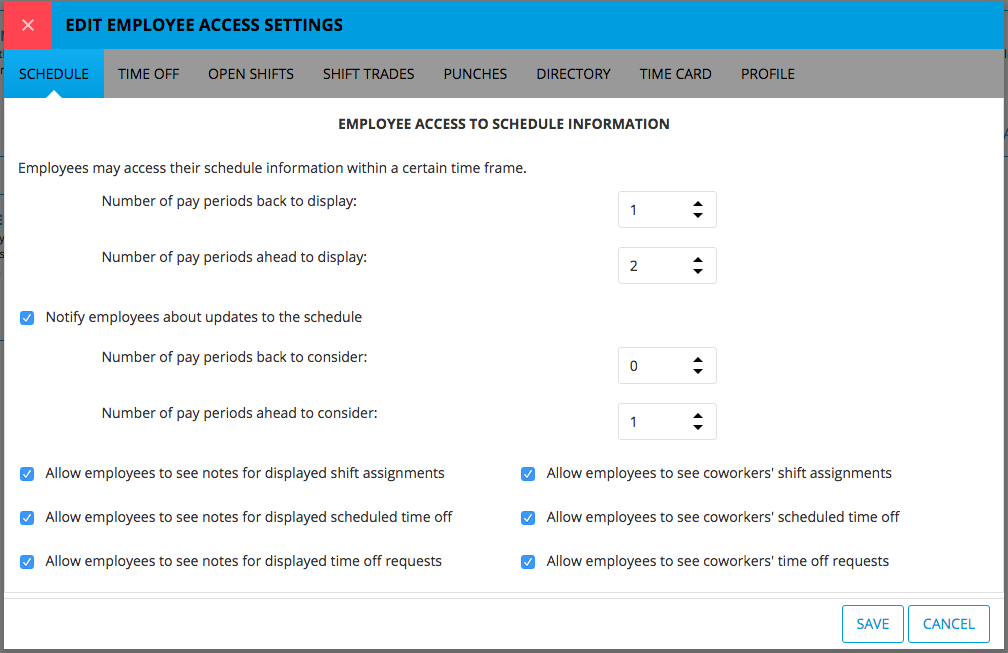
Scheduler Notification
Speaking of notifications, there are three new features in the Snap Schedule 365 that allow for schedulers to be notified when employees perform certain tasks, including:
- Requesting time off
- Submitting a bid on an open shift
- Accepting a shift trade bid from a coworker
Each of these actions can optionally cause an email to be sent from Snap Schedule 365 to the schedulers. These features are again controlled from the Employee Access Settings screen.
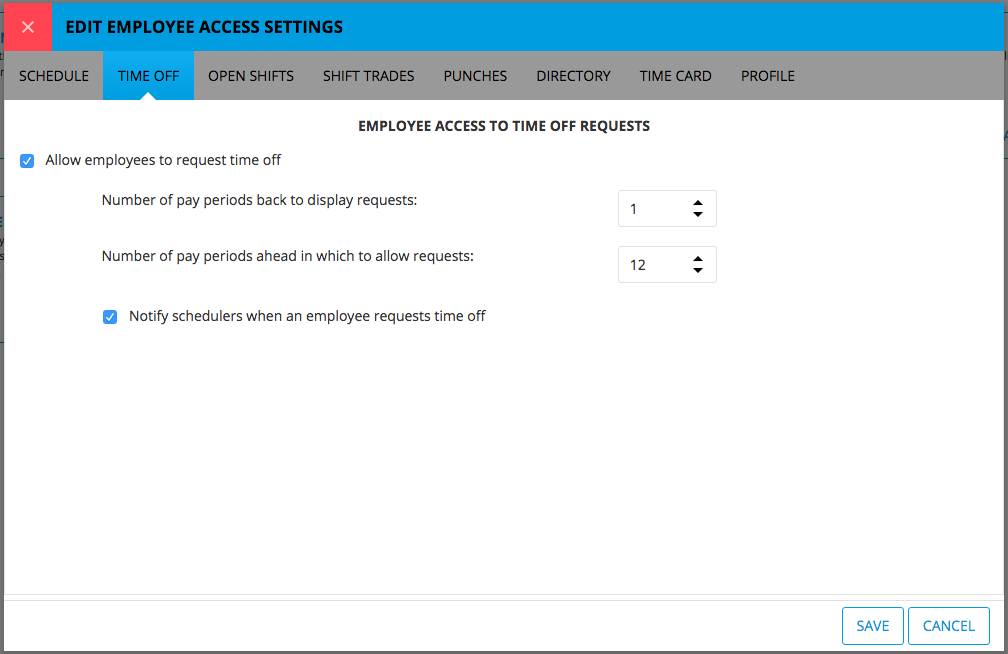
Additional Features and Enhancements
The following “minor” features have also been added to Snap Schedule 365:
- Ability to track the date an employee acquires a skill. This is in addition to the already-present skill expiration date.
- Enhanced right-click menu on the schedule views to make it easier to do things like approve/reject time off multiple requests, delete shift assignments or scheduled time off, etc.
- Option to display shift categories in schedule view cells
- Minor bug fixes related to the Email Wizard, task selection and employee import via Excel.