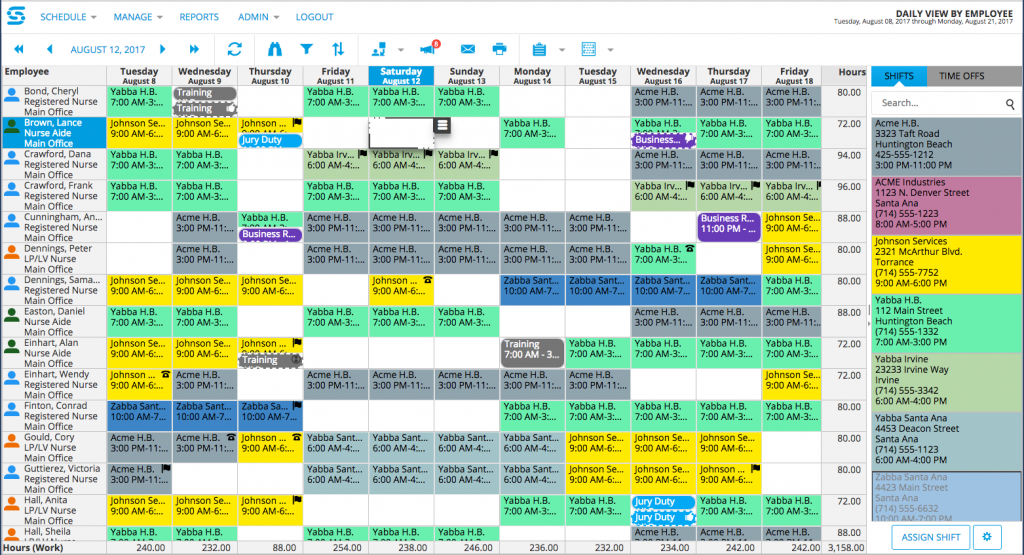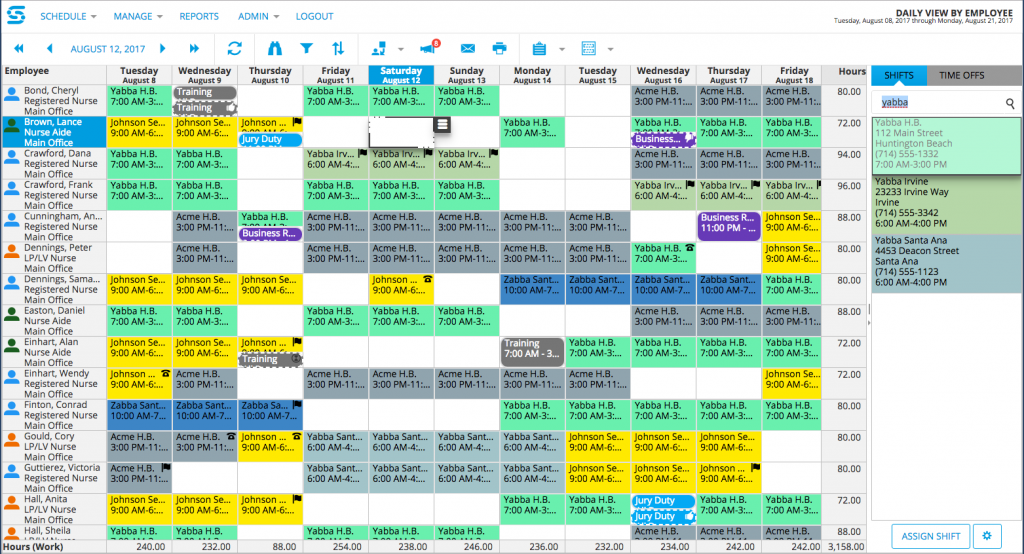Schedulers need to be able to quickly find information they need to create and maintain employee schedules. Snap Schedule 365 uses a “chooser” window to allow schedulers to drag and drop the shift, employee, task or position onto the schedule with ease. With the latest release of the software, those chooser windows have become even more powerful.
The chooser window (on the right-hand side) can now be configured to display a myriad of data. In the example below, we’ve configured the Shift Chooser to display address information for each shift. This makes it easy for the scheduler to know exactly which shift he is scheduling, as all of the pertinent detail is there.
Further, to help a scheduler find just the right shift quickly, there is a new search bar. Entering in search criteria will cause the chooser to only display shifts that match, reducing the number of shifts to choose from. For example, if we enter “yabba” into the search bar, then only those shifts that relate to Yabba Industries will appear.
Or, if we would like to find all of the shifts that are related to the city of Santa Ana, we could type in “santa” in the search bar and the chooser will only show the shifts that we are interested in.
The chooser can be configured just as easily as the cells themselves. Just click on the “Configure Details” toolbar to bring up the enhanced configuration screen.
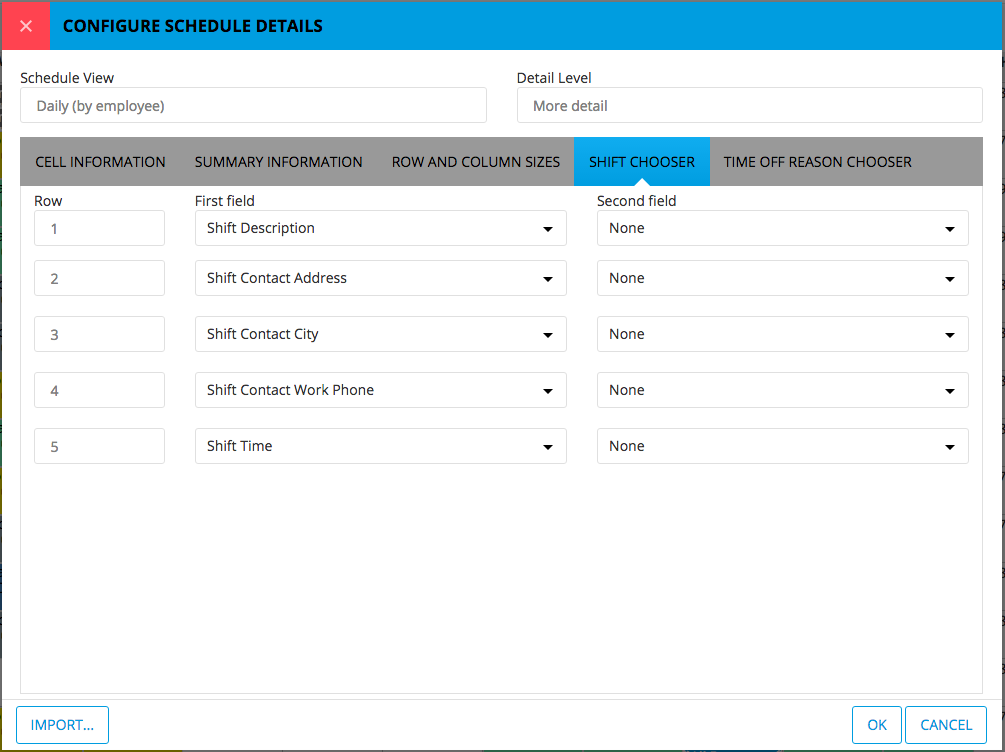
Each view (Daily, Shift, Task, etc.) and each detail level (More, Normal, Less) can be configured independently, giving the scheduler incredible flexibility in how he views the schedule data. Of course, each chooser (Shift, Employee, Task, etc.) can be configured with its own information which now includes all of the contact info as well as any custom fields that have been defined. The configurations are memorized for each scheduler to provide complete individuality.
For new schedulers starting out with Snap Schedule 365, we’ve added an “Import” button that allows a scheduler to import configuration details from any other scheduler. This again was designed to save schedulers valuable time.
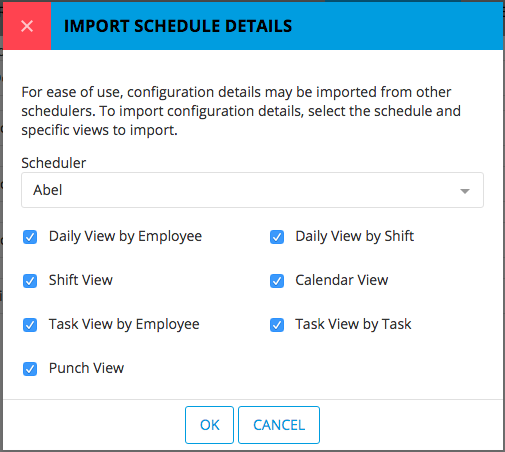
With new features like these, Snap Schedule 365 helps organizations quickly and efficiently schedule their employees.